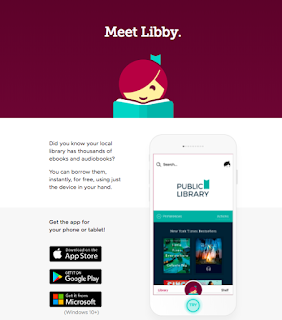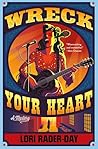Every year I do a little research on which libraries across the US will give you an affordable non-resident card that you can obtain without visiting that specific library. For many years I used the Free Library of Philadelphia, and I will tell you it has been by far my favorite for choices of books and how they not only had a large catalog, but they would also let you request items and often they would purchase it. I am sad to report that today I discovered they no longer let you buy a non-resident card.
Last year I got a card at the Brooklyn Public Library. I switched because BPL had many Hollywood books that I had been wanting to read for quite some time. They have some very unique, very old titles that I had never seen before. For the last year, I have read every Hollywood book that interested me so I was going to switch back to FLP (Free Library of Philadelphia).
Fairfax County Public Library (Virginia)--you can apply for a card online and it is $27 a year. Here is the link to their Overdrive site if you would like to look at the catalog before you commit.
Houston Public Library-their The information listed is not clear if you have to show up in person or not to finalize the card, so I would check before you purchase. $40 per year for a non-resident card.
Charlotte Mecklenburg Public Library-It looks to me that you can do this one solely online and get instant access. The fee is based on the current tax base and so right now it is $45 per year.
Enoch Pratt Free Library-This one seems like it could be a day or two delay because you have to download the application and email it to the library. The current fee for non-residents is $50
There are a few more libraries with non-resident cards, but they were all over $50 which is my limit (Austin Public Library and Orange County Public Library. After looking at the catalogs of the libraries that I found that will do non-resident, BPL has by far the most selections. I will be renewing that card.
Showing posts with label non-resident library cards. Show all posts
Showing posts with label non-resident library cards. Show all posts
23 February 2020
18 February 2019
Updated info on Nonresident Library cards
I have had a nonresident library card to the Free Library of Philadelphia for 3 years. Last week I got an email that my card expires in 30 days and I need to renew if I didn't want an interruption to my service. We have had a major lifestyle change in the last 6 months and paying for a library card seems impractical, but I felt it was necessary due to the number of books that I read and the titles at my disposal locally. I have had 3 library cards for years and still can't get all the titles I want. I will say I did not buy any books last year. Most of that is due to the lifestyle change, but it still stands true. I did figure up what I saved in using my library cards.
FLP (Free Library of Philly)--$350
Campbell County Public Library---$187
McCracken County Public Library (my local card)--$437
I came by the dollar amounts by looking the titles up on Amazon for the Kindle price if I read a Kindle book and ebook price if it was an epub.
I feel that it is worth the money, but decided that maybe I should be more frugal so I set about trying to find a cheaper card or a card that offers even more titles. I first did a Google search and all of the information in blogs/articles was from the beginning of 2018 or before. I needed updated info. So I began the search by looking up nonresident cards for big cities all around the USA. I discovered that a few libraries will give you one but you must show up to get the card. Not really what I had in mind. A few of them had low fees but the catalog didn't include books I liked to read. I read mostly historical fiction, books on Hollywood stars and Presidents/US history. You may have a completely different taste selection so maybe check out the overdrive for other libraries. The information below was obtained by visiting the library websites.
Cards you can get but need to show up in person:
Detroit Public Library
Portland Public Library
Sacramento Public Library (can get online now, but expires in 14 days without you coming into a branch with ID)
San Francisco Public Library
Los Angles Public Library
The Public Library of Cincinnati and Hamilton Co
Lexington Public Library (for KY nonresidents)
Huntsville-Madison Co Public Library ($20 per year)
Carnegie Public Library-Pittsburgh
Willmington (Delaware) Public Library
Warren County-Kentucky (free)
Hawaii State Public Library (can renew for 5 years)
Nonresident cards available not for digital content (Physical content only):
Hennepin Co Public Library (Minneapolis)
Nashville Public Library
Not enough info on the website:
San Diego Public Library (they say it is $32 a year, but don't tell you how to get one)
Dallas Public Library ($250 for unlimited books per year but doesn't tell how to get it)
Columbus Public Library
Durham Co Public Library
Boise Public Library
No mention of a nonresident card:
Denver Public Library
Las Vegas Public Library
Salt Lake City Public Library
Memphis/Shelby Co Public Library
Indianapolis Public Library
Des Moines Public Library
Atlanta-Fulton Co Public Library
Seattle Public Library
Louisville Public Library (has one listed but only for certain KY counties $25 per year)
Not available if you don't live in that state:
Phoenix Public Library
St Louis Public Library
Chicago Public Library
Cleveland Public Library
District of Columbia Public Library
NYC Public Library
Places that offer a card and you can get it online:
Austin Public Library ($125 per year)
Houston Public Library ($40 per year) I wasn't pleased with Overdrive selections
Charlotte Public Library ($45 per year--$35 for Senior Citizens)
Free Library of Philadelphia ($50 per year)
Brooklyn Public Library ($50 per year)
Orange County Public Library ($125 per year)
Illinois nonresident cards are all listed here and range in price. I have not investigated how to obtain the card because the fees were kind of high.
This one doesn't say who can't get a free digital one, but I have a digital-only card at the Campbell County KY. It is a great card and like I said, it is free.
FLP (Free Library of Philly)--$350
Campbell County Public Library---$187
McCracken County Public Library (my local card)--$437
I came by the dollar amounts by looking the titles up on Amazon for the Kindle price if I read a Kindle book and ebook price if it was an epub.
I feel that it is worth the money, but decided that maybe I should be more frugal so I set about trying to find a cheaper card or a card that offers even more titles. I first did a Google search and all of the information in blogs/articles was from the beginning of 2018 or before. I needed updated info. So I began the search by looking up nonresident cards for big cities all around the USA. I discovered that a few libraries will give you one but you must show up to get the card. Not really what I had in mind. A few of them had low fees but the catalog didn't include books I liked to read. I read mostly historical fiction, books on Hollywood stars and Presidents/US history. You may have a completely different taste selection so maybe check out the overdrive for other libraries. The information below was obtained by visiting the library websites.
Cards you can get but need to show up in person:
Detroit Public Library
Portland Public Library
Sacramento Public Library (can get online now, but expires in 14 days without you coming into a branch with ID)
San Francisco Public Library
Los Angles Public Library
The Public Library of Cincinnati and Hamilton Co
Lexington Public Library (for KY nonresidents)
Huntsville-Madison Co Public Library ($20 per year)
Carnegie Public Library-Pittsburgh
Willmington (Delaware) Public Library
Warren County-Kentucky (free)
Hawaii State Public Library (can renew for 5 years)
Nonresident cards available not for digital content (Physical content only):
Hennepin Co Public Library (Minneapolis)
Nashville Public Library
Not enough info on the website:
San Diego Public Library (they say it is $32 a year, but don't tell you how to get one)
Dallas Public Library ($250 for unlimited books per year but doesn't tell how to get it)
Columbus Public Library
Durham Co Public Library
Boise Public Library
No mention of a nonresident card:
Denver Public Library
Las Vegas Public Library
Salt Lake City Public Library
Memphis/Shelby Co Public Library
Indianapolis Public Library
Des Moines Public Library
Atlanta-Fulton Co Public Library
Seattle Public Library
Louisville Public Library (has one listed but only for certain KY counties $25 per year)
Not available if you don't live in that state:
Phoenix Public Library
St Louis Public Library
Chicago Public Library
Cleveland Public Library
District of Columbia Public Library
NYC Public Library
Places that offer a card and you can get it online:
Austin Public Library ($125 per year)
Houston Public Library ($40 per year) I wasn't pleased with Overdrive selections
Charlotte Public Library ($45 per year--$35 for Senior Citizens)
Free Library of Philadelphia ($50 per year)
Brooklyn Public Library ($50 per year)
Orange County Public Library ($125 per year)
Illinois nonresident cards are all listed here and range in price. I have not investigated how to obtain the card because the fees were kind of high.
This one doesn't say who can't get a free digital one, but I have a digital-only card at the Campbell County KY. It is a great card and like I said, it is free.
14 September 2018
Overdrive with your library card
I have many folks asking about my digital library card usage so I thought I would talk a little about that today. There are a few things you need and you can be on your way to borrowing books for FREE from your library's collection (you can also get a non-resident card to certain libraries in the USA, see this post for more on that https://michellechampion.blogspot.com/2018/07/the-digital-library.html).
1. A library card that offers digital titles and your card number (with a pin if applicable)
2. A device where you can read or listen to your digital titles (phone, tablet, Kindle, Nook, Kobo, etc....)
3. Access to the internet
2. A device where you can read or listen to your digital titles (phone, tablet, Kindle, Nook, Kobo, etc....)
3. Access to the internet
Now that we have all of that, let's do this.
Today I will talk about Overdrive because it is what I use most often. My local library card also offers Freading and Hoopla, I can cover those on another day.
I would start with your library's website and look for some link that says something about digital titles, downloads, books on the go, etc...
I am using screen shots from both my local library (McCracken County Public Library) and one of my non resident cards (The Free Library of Philadelphia) because they use the same system of Overdrive but look vastly different and do things a little differently too, so this will give you an idea of what to look for on your library site.
Once you find the digital titles click on that and it will probably take you to the Overdrive site (bookmark this because you WILL be back). I would start by creating an account (because I am assuming you are new to this Overdrive thing) and set your preferences. I set my checkouts to 21 days (my maximum offering), you can return early if you finish early. My two example cards let me make a profile and then sign in with my Library name and the library card number (my FLP card makes me have a pin number that they assigned me when I purchased my non-resident card). If you check out a lot of books it probably won't take long before you can memorize this card number (I have 4 library card numbers rolling around in my head so I know it can be done).
Once you have the account created the fun begins.
You can play around with book titles you are looking to read by typing the name in the search bar, or you can just look around. I will go over both for you to give you an idea of how to navigate around the site. First of all, let's look for my pick book of 2018, "Next Year In Havana" by Chanel Cleeton. Type the book name in the search bar.
After I type the name of the book (or author) in the bar, I hit search. There it is...
....you can see that there is a waitlist, I can choose here to "place a hold" and it will notify me by email when it is my turn for the book (you will enter the email where you want the notification to be sent). I wanted to show you this feature because many of your popular books may have a hold, but don't fret your turn will come.
Now I want to show you one more book that is available and show you how to check it out. This time I am going to look for "Gray Mountain" by John Grisham on my McLIb card you can see it is available because the word "borrow" appears.
Now I want to show you one more book that is available and show you how to check it out. This time I am going to look for "Gray Mountain" by John Grisham on my McLIb card you can see it is available because the word "borrow" appears.
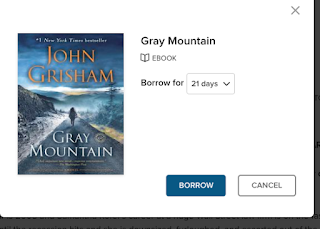
I can click the "borrow" button and I get a reminder popup that I am checking out this title. If I change my mind, now is the time to hit "cancel".
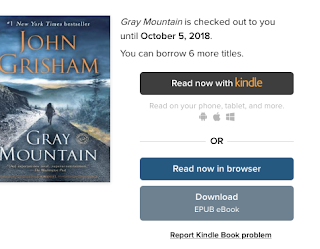 No, this is what I want so I hit "borrow" again and I am prompted to choose how I want my book. With this title, I have three choices.
No, this is what I want so I hit "borrow" again and I am prompted to choose how I want my book. With this title, I have three choices.
1. Read now with Kindle (you must have an Amazon account. This will only work on a Kindle device or app.
2. Read now in a browser (this will use the internet)
3. Download epub for use on apps that use epub, a Kobo reader, Nook or even read in the Overdrive or Libby (I will touch on that at the end).
Option #2 Read in my browser--This will open a new window with the book. You may like to read in your browser so I have attached a screenshot just in case.
Option #3 Download Epub book--I use this option when I am reading on my Samsung Tab4 or reading in the Overdrive app.
Now you that you know how to check out the books and place a hold, I want to show you a glimpse of the website. As I told you earlier, these two libraries look a bit different but return results in the same way, they just have differnt titles available. My McLib card gives me subject, collections, Kindle book, kids and magazines right from the top of the homepage (I am using a web browser-your experience will be a tad different on the app). My FLP does not offer magazines.
I like to use the collections button best, but play around with it and see what you like. Under the collections at both of these libraries I have an "available now" button. I like this feature when I am looking for something to read TODAY!!!
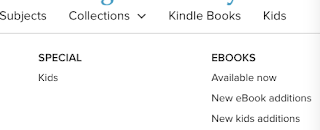
There are also filters on the left (remember I am in a web browser) that I can use to limit the search to find exactly the right book.
One more tip, let's say you were watching Dr. Phil and they were talking about the new Natalie Wood book and you think how you would love to read that book. You can log into your account and search for the book. Neither of these two libraries had the book, but one of my library choices gives me the option to recommend the book for purchase in their collection. I get the same warning that it is not in the collection at both libraries, but under the one that allows the recommendations, I have a button I can push to request the book. It will also place me on a waiting list so if they purchase the title I will get it quickly once it is added (I love this feature!!).
The last thing I will mention is the apps, one is called Overdrive and the other is Libby. They both search our library's collection the same but look different. I find the Overdrive app to be my favorite and my primary usage app, but Libby is stinking adorable! It is just very hard for me to go back and forth with my libraries using it. However, if I only had ONE library, I would use Libby. It is very user-friendly and like I said "adorable"!!.
This is only the beginning of digital titles. I plan to go over audiobooks, Hoopla, and Freading to get you reading more using less cash.
Tidbits about me and how I maximize my reading time:
1. I read mainly on a Kindle Voyage (in a Van Gogh cover) and it goes everywhere I go
2. My second reader is a Samsung Galaxy tab4 (waterproof cover) and where the Kindle can't go, it does.
3. I try to read 100 pages a day.
4. I read in a grocery store line, before work, while I watch tv (Law and Order), while I cook dinner, when I eat alone....wherever I can, I read.
5. I listen to audiobooks in the car on my commute, over earbuds at the store and often at work.
Have a happy day and don't forget your book.
Tidbits about me and how I maximize my reading time:
1. I read mainly on a Kindle Voyage (in a Van Gogh cover) and it goes everywhere I go
2. My second reader is a Samsung Galaxy tab4 (waterproof cover) and where the Kindle can't go, it does.
3. I try to read 100 pages a day.
4. I read in a grocery store line, before work, while I watch tv (Law and Order), while I cook dinner, when I eat alone....wherever I can, I read.
5. I listen to audiobooks in the car on my commute, over earbuds at the store and often at work.
Have a happy day and don't forget your book.
06 July 2018
The Digital Library
I have a wonderful local library, the McCracken County Public Library. If you live anywhere around Paducah, KY and you don't have a library card at Mclib..... well you are missing out and, if eligible, you should remedy that IMMEDIATELY. Here is a link on who is eligible for a McCracken County Public Library card (note that a non-resident card is available. I will talk about these cards in the following paragraphs)
Today I am going to cover digital reads. Digital services may cover ebooks/audiobooks/magazines/comics/music titles and others, but I read a lot of digital books so I am mainly referencing ebooks. The McCracken County Public Library uses Overdrive and Hoopla for ebooks and those will be the services I am primarily referencing, but please notice that those aren't the only digital services offered by my local library.
OVERDRIVE is a wonderful service that allows you to use your library card to check out digital reads and audiobooks. I am most familiar with Overdrive that if you need some help, inbox me and I will try to help you. I have been using this service since my library introduced it and will continue. This is my favorite service that my library offers. Basically, you search for titles you like and check them out, quite like your physical library. If the books are not available you can put the book on hold and adjust your settings so that when the book is available, it will be automatically checked out to your card. With Overdrive you can check out (if available) either an epub or Kindle book. I am primarily a Kindle reader so I adjusted my settings to only show me the Kindle books, but I can still check out for either. There are two apps you can use Libby and Overdrive. I believe (strictly my thinking) that the Overdrive app will be phased out, so I have tried to use Libby more, but I do prefer the Overdrive app. With the apps you can read/listen to your books or you can download to use on the Kindle or bookshelf that Overdrive gives you. The best part about Overdrive is there are NO LATE FEES. Once the book expires it disappears from your bookshelf/device so you have no need to worry about it. Here is the link to our main Overdrive/kyunbound page. Look it over and then refer to my first paragraph about getting a McLib library card.
HOOPLA is new to my local library.... I had used it with my non-resident card (more on this below), but once my library got it I ditched the non-resident Hoopla and started using my local library's. Hoopla is so cool! You can check out books/music/movies/audiobooks/movies/comics and there is NO waiting!!! I mainly use the ebooks/audiobooks features so again, I will be referencing those. You cannot read the books on a Kindle device, but if you have a tablet or a smartphone, you can read the books there in the Hoopla app (you can also read them on a computer). You get 6 checkouts a month at McLib, and the shortest check out time I have had is 7 days. The selection is outstanding and the ease to download an item is incredible. As with Overdrive, you will have no late fees, when your turn expires the title will disappear from your Hoopla box. Here is a link to my local library Hoopla home page so you can see what it is about.
Non-Resident cards------ A non-resident card is one that you obtain when you don't live in the area that the library serves. If you don't have a local library, this service may be EXACTLY what you need. If you have a grand library or don't read a ton of books in addition to your library limits, this may not be a service may not interest you so skip ahead. ***Don't forget that my local library offers a non-resident card***
My McLib library card can have 10 holds and 12 checkouts. The checkouts are not a problem for me because I read my book and go (to Amazon>content/devices) to return it, but the holds are an issue for me. Often a new book comes out and I can't put it on hold because I am capped at my holds. I had to do something about it so I searched for non-resident library cards. The internet was a wealth of knowledge on libraries that offered this service for a fee and didn't require me to go to the library.
I searched for some titles that I wanted to read and found a library that had some of my "to be read" books in their catalog. I chose The Free Library of Philadelphia because we seemed to be a perfect match. There is a yearly fee involved but I have saved more than double what I would have spent to purchase the books I have checked out from the catalog. I use one or both of my library cards every day. As I said earlier, if you have a good local library and don't read much, this service may not be for you, but if you have no local library or need more limits...check this out. My tip is to look for a digital services card where you do NOT have to show up at a local branch to activate the card. I have found one library in my home state that offers a card for free to Kentucky residents, so you may be eligible for a free one and not know it; do a little research on the libraries in your state.
My reading habits, for those that are curious......I read 3 or so books a week, sometimes more. I play an audiobook every day at work. I only check out 1 or 2 titles at a time on each card, but I am almost capped at holds on both cards (I save a spot on each card for new releases or newly purchased titles at that library). On my shelves you will find mostly historical fiction, biographies and American history books. I will read just about anything by Susan Meissner, Jennifer Robson, Beatriz Williams, John McCain, Ron Chernow, Bill O'Reilly, Gill Paul, Jamie Ford, Harper Lin and John Grisham.
For friends that have the McCracken County Public Library card: Here is a helpful guide on all the digital services (Overdrive/Hoopla/Freegal/Flipster that McLib offers to us. You can learn how to get each app and get some help if needed.
Today I am going to cover digital reads. Digital services may cover ebooks/audiobooks/magazines/comics/music titles and others, but I read a lot of digital books so I am mainly referencing ebooks. The McCracken County Public Library uses Overdrive and Hoopla for ebooks and those will be the services I am primarily referencing, but please notice that those aren't the only digital services offered by my local library.
OVERDRIVE is a wonderful service that allows you to use your library card to check out digital reads and audiobooks. I am most familiar with Overdrive that if you need some help, inbox me and I will try to help you. I have been using this service since my library introduced it and will continue. This is my favorite service that my library offers. Basically, you search for titles you like and check them out, quite like your physical library. If the books are not available you can put the book on hold and adjust your settings so that when the book is available, it will be automatically checked out to your card. With Overdrive you can check out (if available) either an epub or Kindle book. I am primarily a Kindle reader so I adjusted my settings to only show me the Kindle books, but I can still check out for either. There are two apps you can use Libby and Overdrive. I believe (strictly my thinking) that the Overdrive app will be phased out, so I have tried to use Libby more, but I do prefer the Overdrive app. With the apps you can read/listen to your books or you can download to use on the Kindle or bookshelf that Overdrive gives you. The best part about Overdrive is there are NO LATE FEES. Once the book expires it disappears from your bookshelf/device so you have no need to worry about it. Here is the link to our main Overdrive/kyunbound page. Look it over and then refer to my first paragraph about getting a McLib library card.
HOOPLA is new to my local library.... I had used it with my non-resident card (more on this below), but once my library got it I ditched the non-resident Hoopla and started using my local library's. Hoopla is so cool! You can check out books/music/movies/audiobooks/movies/comics and there is NO waiting!!! I mainly use the ebooks/audiobooks features so again, I will be referencing those. You cannot read the books on a Kindle device, but if you have a tablet or a smartphone, you can read the books there in the Hoopla app (you can also read them on a computer). You get 6 checkouts a month at McLib, and the shortest check out time I have had is 7 days. The selection is outstanding and the ease to download an item is incredible. As with Overdrive, you will have no late fees, when your turn expires the title will disappear from your Hoopla box. Here is a link to my local library Hoopla home page so you can see what it is about.
Non-Resident cards------ A non-resident card is one that you obtain when you don't live in the area that the library serves. If you don't have a local library, this service may be EXACTLY what you need. If you have a grand library or don't read a ton of books in addition to your library limits, this may not be a service may not interest you so skip ahead. ***Don't forget that my local library offers a non-resident card***
My McLib library card can have 10 holds and 12 checkouts. The checkouts are not a problem for me because I read my book and go (to Amazon>content/devices) to return it, but the holds are an issue for me. Often a new book comes out and I can't put it on hold because I am capped at my holds. I had to do something about it so I searched for non-resident library cards. The internet was a wealth of knowledge on libraries that offered this service for a fee and didn't require me to go to the library.
I searched for some titles that I wanted to read and found a library that had some of my "to be read" books in their catalog. I chose The Free Library of Philadelphia because we seemed to be a perfect match. There is a yearly fee involved but I have saved more than double what I would have spent to purchase the books I have checked out from the catalog. I use one or both of my library cards every day. As I said earlier, if you have a good local library and don't read much, this service may not be for you, but if you have no local library or need more limits...check this out. My tip is to look for a digital services card where you do NOT have to show up at a local branch to activate the card. I have found one library in my home state that offers a card for free to Kentucky residents, so you may be eligible for a free one and not know it; do a little research on the libraries in your state.
My reading habits, for those that are curious......I read 3 or so books a week, sometimes more. I play an audiobook every day at work. I only check out 1 or 2 titles at a time on each card, but I am almost capped at holds on both cards (I save a spot on each card for new releases or newly purchased titles at that library). On my shelves you will find mostly historical fiction, biographies and American history books. I will read just about anything by Susan Meissner, Jennifer Robson, Beatriz Williams, John McCain, Ron Chernow, Bill O'Reilly, Gill Paul, Jamie Ford, Harper Lin and John Grisham.
For friends that have the McCracken County Public Library card: Here is a helpful guide on all the digital services (Overdrive/Hoopla/Freegal/Flipster that McLib offers to us. You can learn how to get each app and get some help if needed.
Subscribe to:
Comments (Atom)
-
My dear father-in-law that has been so sick passed away on Tuesday. Henry Champion was man who never gave up. He came into this world fig...
-
This was a difficult challenge. Michelle doesn't do yellow...Michelle doesn't do gold, but Michelle LOVES KRAFT! I decided that th...
-
you know my name (look up the number) Today I decided to have a scrapbook day of my own. I was inspired because I am reading...